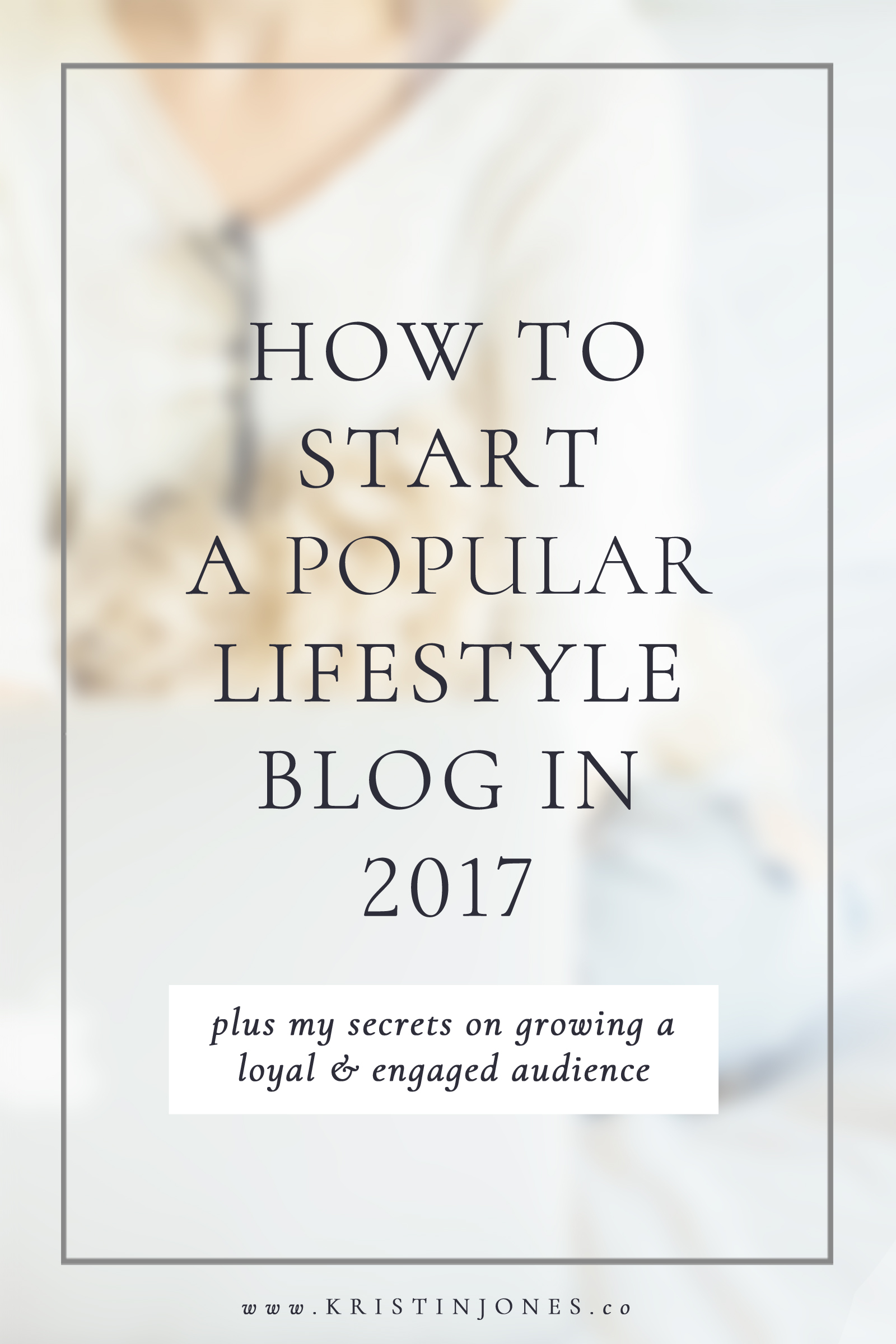
Starting a blog has been so rewarding and something I’m so glad that I took the time to do. I’ve made the most amazing connections and friendships through blogging, which is really just the icing on the cake. Today I’m so excited to share with you how to start a successful blog that people will actually read!
Connect
Find local bloggers in your area and go out for a cup of coffee. You are who you surround yourself with, and you want to surround yourself with like-minded individuals that will lift you up and cause you to grow.
Working with Local Brands
If you’re just starting a blog and want to work with brands, go after brands who are local. Ask to borrow some clothes or whatever and just tell them, “Hey, for exchange for promotion on the site, would you mind If I borrowed some clothes, and I’ll make sure to post on my blog, and my social media handles.” They’ll LOVE that, and if they understand the value of online marketing, they’ll be all over that offer.
Write How You Talk and Know Your Audience/Ideal Audience
When I first started blogging, I was totally the girl who was like Oh Hello My Darlings, just ways I do NOT talk in person. People are reading your content because well, #1 they’re enjoying the content you’re providing but #2 because they like YOU, and they want to know YOU. People begin to connect with you. I know in the beginning it’s really hard to find your voice..
Chances are if you’ve started a blog you’ve read others and haven been inspired. One thing that has really helped me is each time, before I even hit publish I know the gal I am writing for. I know my ideal audience. Be so specific that you know their fears, you know their struggles, you know their pain points, even create an actual persona of them. Right now would be a perfect moment to shamelessly plug my e-workbook which you can find here on growing an audience. I help you get down to the nitty gritty but only purchase it if you are totally serious about growing your blog, for now you can start out just by creating a persona unless you’re ready to fully jump in!
Allow Your Blog to Grow with You
Make sure you’re writing from your heart, and it’s your passion. If it’s not your passion it will only feel like a soul-sucking job instead of a super fun job that you actually enjoy!
Never Stop Learning and Realize You Know NOTHING
You don’t know, what you don’t know. Really guys, I know nothing about making a blog full-time, I’ve learned things from experience and tested things that work better than others. Study and flood your brain with good books, audios, podcasts, pericopes etc.. That are on your topic. Listen to people who have what you want, and who have been where you are. Also, focus on the next step and don’t try to do everything at once. You don’t want to burn yourself out, just have fun and enjoy the whole process!
Now onto the nitty gritty.
People ask me my favorite blogging platform. I’d say go with WordPress… WordPress all the way.
I won’t even discuss other options because I am so passionate about WordPress as a blogging platform. Here are a few reasons why I believe WordPress is the best platform for blogging…
- It is wonderful for a beginner. If you want to be at all serious with your blog, I’d skip blogger and go straight to WordPress. Avoid that switching you blog platform head ache.
- There are wonderful of free themes!
- You can customize it and avoid the coding.
- Plugins that are great for SEO (search engine optimization..) aka you’re better found on google.
It’s the most common blogging platform.
Get A Good URL and Host Your Site
When picking your url keep this in mind… Look at the name you want and ask yourself if it’ll make sense 5 years from now or if you’ll like it 5 years from now.
Bluehost
Over the last 5 years we’ve used Bluehost for all of our sites. I believe they have the best customer service, theres never much down time if they’re making changes to your blog or site << Thats UBER important and they also have terrific rates!
So if you’re ready to get started, click here and click “Sign Up Now.”
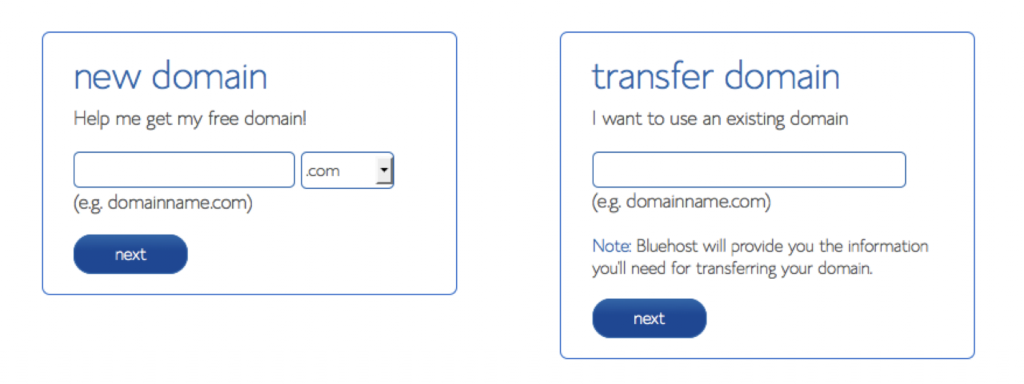
Once you’ve entered a domain name, you’ll fill in your personal information.
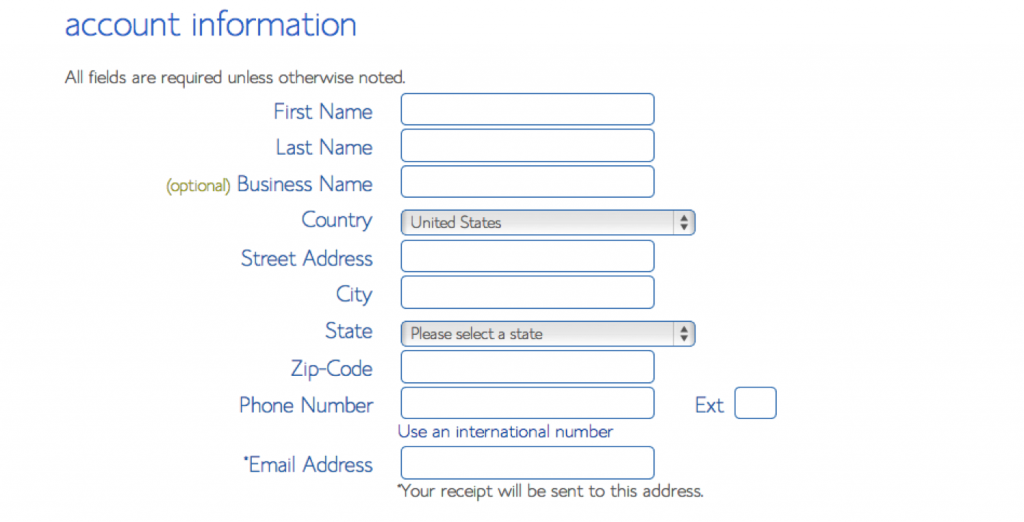
Then, you’ll choose which hosting package you want. Normal, shared hosting is priced at 12, 24 and 36-month terms. To help save you money, the longer term you purchase, the lower the monthly rate will be. For example, by choosing a 36-month hosting term, you can get the great introductory rate of $3.95/month. And, because you’ve chosen to host with Bluehost, if you ever need more than a shared hosting account, Bluehost provides seamless upgrades to VPS or dedicated server hosting accounts from inside your control panel.
There are few other offers provided at sign up, which you can include at your discretion. One we recommend is Domain Privacy, a paid service that allows personal information to be kept private on WHOIS databases.
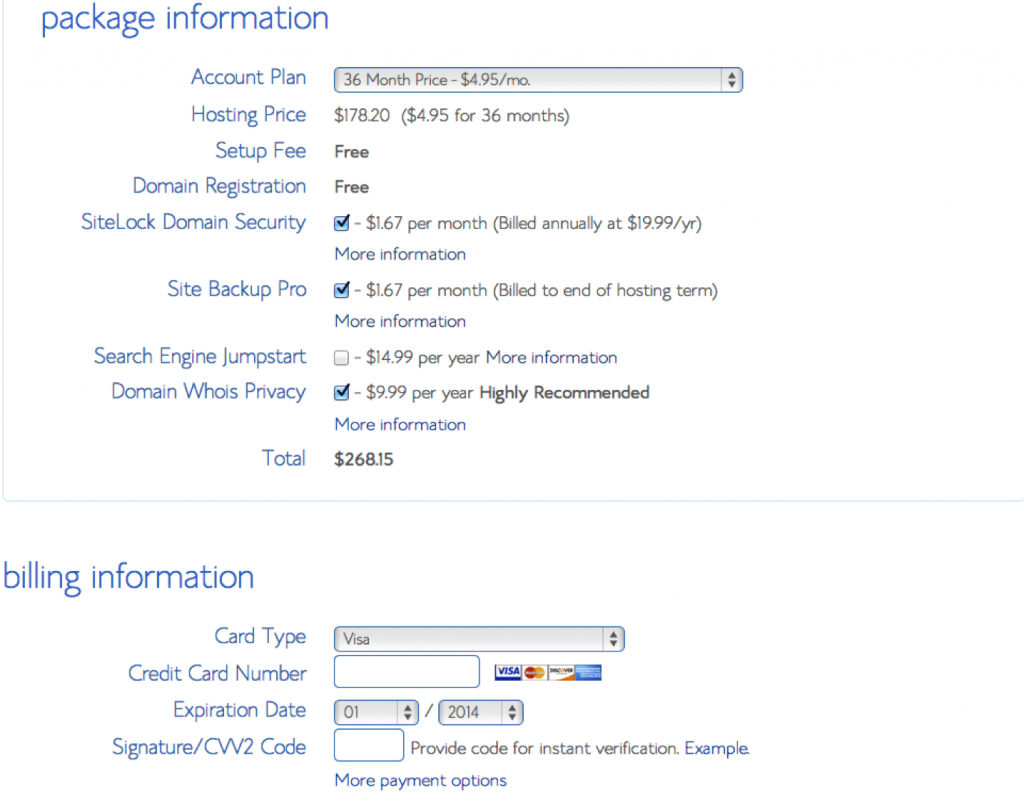
After you’ve filled in your information and chosen your hosting package, click the “Next” button to complete your purchase. You’ll then be asked to create a password for your account. You can use the Password Generator to create a strong and secure password, or create one yourself. It is required to have both capital and lowercase letters, a number, and a special character (?!#, etc.) in order to have a strong enough password to protect your account.
Now that you are all signed up and are able to log into your account, you can get started installing WordPress!
Installing WordPress
This may seem like the most complicated step, but Bluehost has worked hard to make this one of the easiest things for you to do by using the new MOJO Marketplace for installing WordPress and other applications. In your cPanel, scroll to the section titled “MOJO Marketplace” and choose the “One-Click Installs” button. This will take you to a page inside MOJO Marketplace called Scripts and Platforms. The blog section is at the very top, so all you have to do here is click on the WordPress icon.
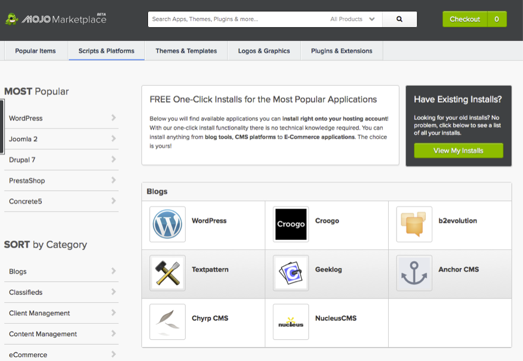
this will open the installation window. Click on the green “Start” button that will start the WordPress installation process, which has a few easy steps.
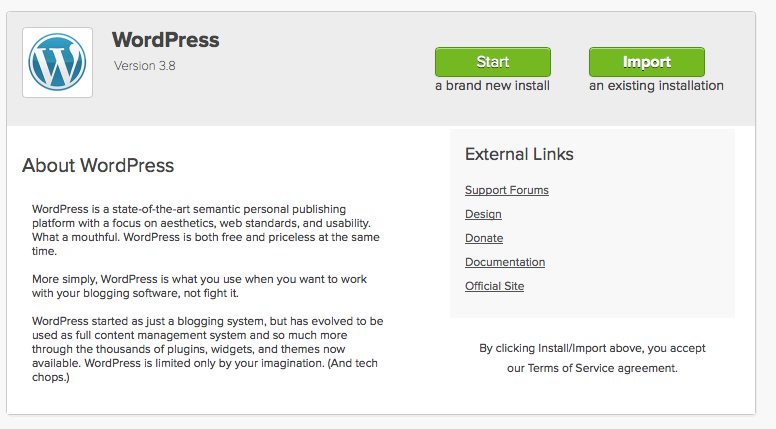
Step 1: Choose where you want to install WordPress. This can be any domain on your account, or a subdomain or a folder for one of your domains. Next, click on “Check Domain,” which will make sure the domain is assigned and pointing to your account. You may get a warning that you are overwriting files, but as long as you don’t have another website built yet, you can check the box and continue. This is mostly to make sure that you really want to install in that location. If you do have other sites built, you will want to make sure you’re not overwriting something important.
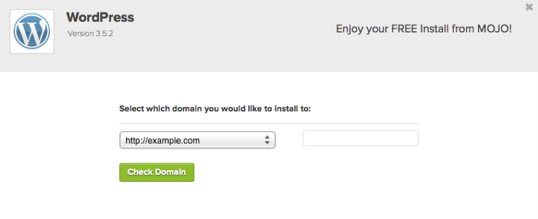
tep 2: Show Advanced Options. This section allows you to set up your own username and password for your WordPress install. IT is recommended to use a different username than “admin” and a very strong password. Make sure that the “Automatically create a new database for this installation” box is checked, unless you have a database already set up that you want to use.
Step 3: After you’ve read the terms and conditions, check the box indicating that you’ve done so, then click “Install Now.”
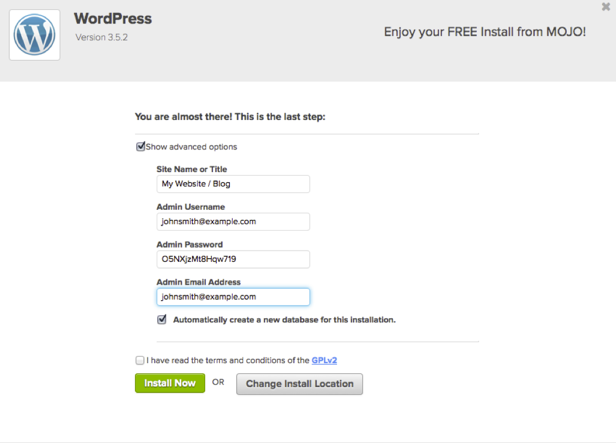
Now you’ll see the progress page, which will show you how far along the installation is. Once WordPress is fully installed, it will provide you with your site URL, the admin login URL, your username, and password. You will get a copy of this information, except your password, in your email as well. Make sure to keep it in a safe place.
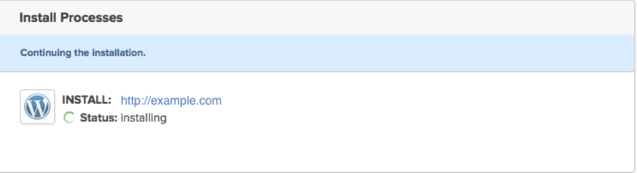
Now you can log into your WordPress site by going to the admin login URL. Enter your username and password, then click “Log In.” This will take you to your WordPress dashboard. From here, you can control everything to do with your WordPress site, such as creating pages, writing posts, and changing the appearance.
**Also if you’d like to jump start your instagram game and be able to build a successful and intentional audience there, I’d suggest you click here to grab my free checklist!
This blog post contains affiliate links and if purchased, I will receive a commission. As always, all opinions are my own.
Gah! Wish I would’ve seen this at the beginning of the year when I was redesigning my site, these are awesome tips! I switched over to Bluehost and a new WordPress template and I feel like a new woman, was SO worth the time and bit of money to invest in my blog.
Awesome tips. 🙂